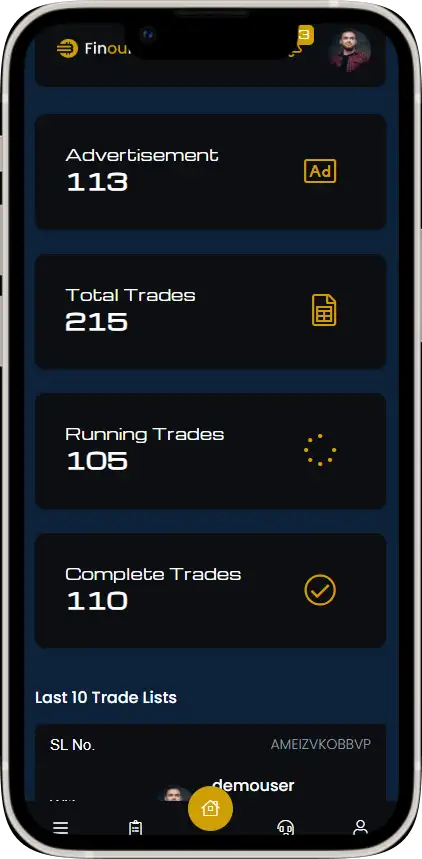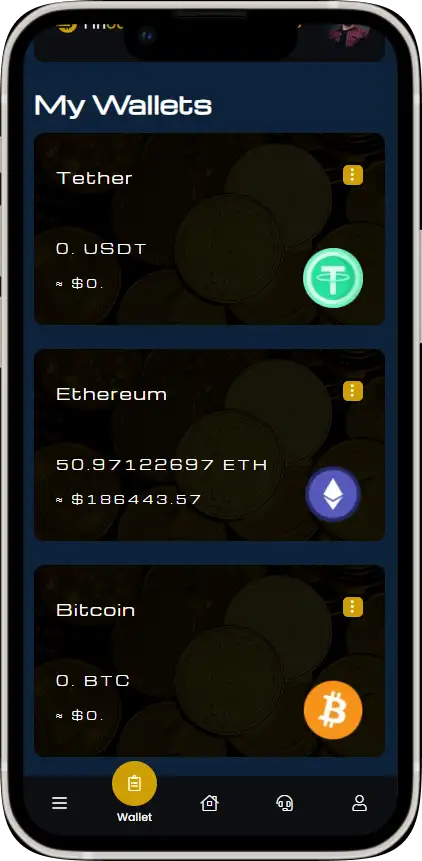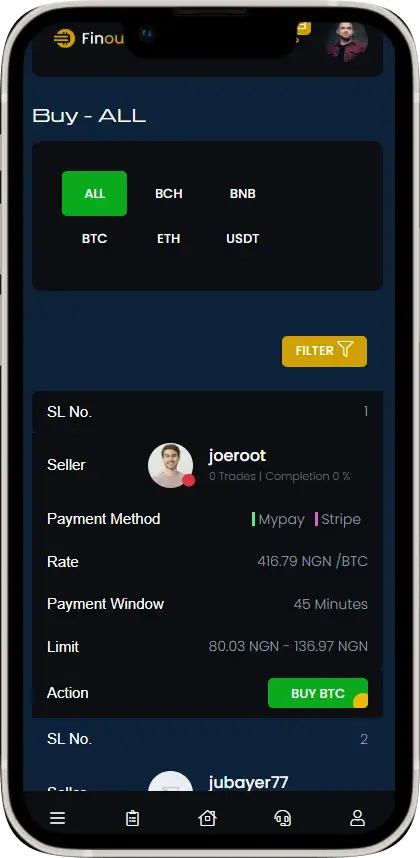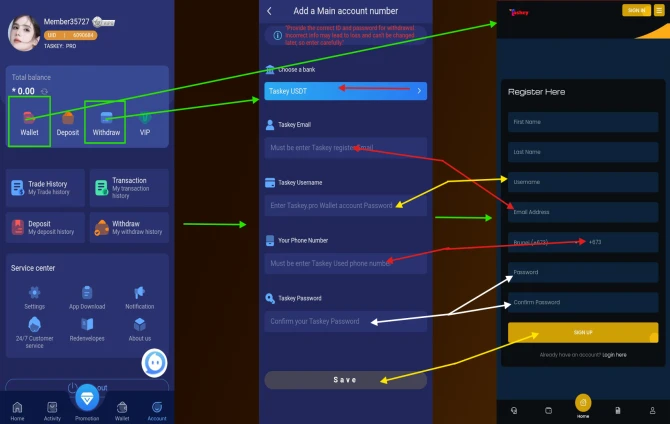
Complete Guide to Setting Up Withdraw Account in Taskey App – Link Taskey.pro Wallet Seamlessly
Managing digital assets has become a common need, especially with platforms offering multi-layered earning, crypto, and wallet management. If you’re using Taskey and want to link your Taskey.pro USDT wallet for withdrawal, this step-by-step guide is for you. In this tutorial, we will walk through the entire process shown in the UI screenshots – covering wallet setup, user verification, password match, and withdraw readiness.
Understanding the Need for Wallet Linking
The Taskey ecosystem offers multiple modules: Wallet, Deposit, Withdraw, VIP. Among them, the Withdraw feature lets users withdraw their earnings from the app to their main Taskey.pro wallet — specifically Taskey USDT.
But here’s the catch: unless you link your main Taskey account properly, withdrawals will fail or be lost due to mismatched information. This is why the "Add a Main account number" feature exists — to ensure data integrity.
Where to Begin – Navigating the App
Open the Taskey app, log into your account, and go to:
-
Wallet → Withdraw → Add Main Account
You’ll see a form titled “Add a Main account number”. This is where you need to input correct data from your Taskey.pro account.
Chapter 3: The Taskey Wallet Linking Form Explained
Let’s break down each field and its purpose:
-
Choose a bank (dropdown):
-
Select Taskey USDT as the withdrawal destination.
-
This indicates you’re linking to your USDT wallet on Taskey.pro.
-
-
Taskey Email:
-
Must match the registered email on your Taskey.pro account (rightmost image).
-
Incorrect entry may cause transaction failure.
-
-
Taskey Username:
-
This is not your app username — it is your Taskey.pro username.
-
Found on your profile page on the Taskey.pro website.
-
-
Your Phone Number:
-
Use the number you registered on Taskey.pro (with country code).
-
E.g., +673 as shown in the image.
-
-
Taskey Password & Confirm Password:
-
This is your Taskey.pro Wallet password.
-
It ensures only the correct user can receive funds.
-
All fields must match the registration page from Taskey.pro exactly (rightmost form).
Mistakes to Avoid
-
❌ Don’t enter your app password in the Wallet Password field.
-
❌ Don’t use nickname/email not registered with Taskey.pro.
-
❌ Don’t mismatch phone numbers — they must match the database.
-
❌ Don’t share your password. Taskey will never ask for it.
Why Linking Is Important
Once this is saved, your withdrawal requests will now be routed to your Taskey.pro USDT balance.
That means:
-
✅ When you earn BDT in the app, withdrawing it converts it to USDT and deposits it to Taskey.pro.
-
✅ All transactions become visible in your Wallet → Transaction History.
-
✅ Better security, faster payments, and unified balance system.
Story of a New User – From Registration to Withdrawal
Let’s walk through the story of Sabbir, a new user on Taskey:
Sabbir registers on the Taskey.pro website, entering:
-
Username: sabbir99
-
Email: [email protected]
-
Phone: +8801799000000
-
Password: S@bbir123
Then he installs the Taskey app and starts completing tasks. After earning 350 BDT, he taps Withdraw.
On the withdraw screen, he chooses:
-
Bank: Taskey USDT
-
Taskey Email: [email protected]
-
Taskey Username: sabbir99
-
Phone: +8801799000000
-
Password: S@bbir123
Once submitted and saved, he receives 350 ÷ 127 ≈ 2.76 USDT directly in his Taskey.pro wallet.
What Happens Behind the Scenes
When you tap Save:
-
The app verifies if all credentials exist in Taskey.pro database.
-
If matched, the account is linked to your UID.
-
Future withdrawals only need to be approved by pressing a button.
-
The backend sends the API request to Taskey.pro Laravel system to credit USDT.
FAQs
Q: What if I forgot my Taskey.pro password?
A: Use “Forgot Password” on Taskey.pro to reset before linking.
Q: Can I link multiple accounts?
A: No. Only one main account is allowed per Taskey App UID.
Q: Is the password stored securely?
A: Yes, it is encrypted during API transmission.
Q: Can I update my bank (USDT Wallet)?
A: No. Once set, changes are not allowed for security reasons.
Security Tips
-
Use a strong password for Taskey.pro.
-
Never share your wallet credentials.
-
Note down your linked wallet in a safe place.
-
Log out if using shared devices.
Conclusion: Be Ready to Withdraw with Confidence
By following the steps in this guide, you’ll have full control over your earnings. Whether you’re earning from affiliate, trading, or small tasks in Taskey — setting up your Withdraw account and linking your Taskey.pro wallet is the first step toward building a secure and professional workflow.